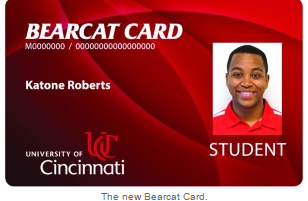|
Printing an ID card is a very familiar and straightforward process for most university card offices. Enter some data from the campus database, capture a photo, then hit Print. The Windows printing functions on the computer process all the data from the card design and send it to the ID printer. This includes data to be written to a magnetic (mag) stripe or printed as a bar code on the card. Mag encoders are a standard addition to most university ID printers, and bar codes are printed on cards with no additional printer hardware.
As soon as a contactless, prox, or contact smart card chip is added to an ID card, the workflow changes. The data read from the chip or written to the chip is not handled by the Windows printing function as in the process described above. This additional data stream has to be handled by the ID software program using the appropriate reader in the printer. The common terminology for these chip read/write devices is a bit ambiguous, since they are referred to as "readers," "writers," "encoders," and other similarly confusing names, given that some only read, some only write, and others do both. To simplify, I will use the term "reader" for these devices for the rest of the article. Be aware that it is easy to order a printer with the correct reader for your card only to find that it is not supported by your ID software. The compatibility of the card chip, reader, and ID software is crucial to successfully reading or writing data to and from a card with a chip in the printer. Contactless (high frequency - iCLASS, MIFARE, etc.) and prox cards share a similar process for issuance, since they are usually pre-programmed by the manufacturer with an ID number in the chip to be used for physical access. The simplest and most common method is to print the card, including encoding the mag stripe, then enroll the card in the physical access system separately. This can be done at the card office or the security office. The cardholder's record is pulled up and the number from the chip is read from the printed number on the card and then typed into the cardholder's record. A simpler, less error-prone method is to tap the card on a USB desktop reader, which automatically populates a field in the record with that cards number. A fully automated process would look like this: The card is printed and the chip number is captured by the reader in the printer. The number is passed to the database and verified before the card leaves the printer, at which time it is ready to be handed to the cardholder. In this system, the printer and the ID software must be compatible and this is usually accomplished by the manufacturers. Fargo printers with readers in them are supported by Fargo software, Datacard by Datacard, etc. There are some other ID software manufacturers with newer products that claim to be compatible with a variety of printers, but it is always a good idea to test before purchasing. The ID software used by some of the large integration vendors requires additional components to enable writing to their databases from readers in printers. Depending on how the software is written, this reading process can add additional time to the printing of each card. There has been some interest in writing data to contactless cards in the printer. Writing data to be used for physical access is often not an option due to some manufacturer's security policies for their cards and readers. Data for other applications can be written to the non-physical access areas of the chip memories, but again, this requires support by the ID software. Contact smart cards are beginning to make a re-appearance on campuses. These cards have a gold rectangle visible on the face of the card which is the actual contact interface for the chip. They are usually distributed in smaller quantities for special high security areas around campus, such as research labs, and are used for logical access - logging onto PCs and networks - in these areas. Contact smart cards can also contain contactless or prox chips, so they would require the same issuance workflow as contactless campus IDs. Programming the contact chips in these cards is possible in the printer, but it is usually done by IT personnel in the department that uses them. Cards with chips in them almost invariably have some surface irregularities around the chip, caused by temperature variations during the manufacturing process. Printing on these cards can present challenges to a direct-to-card printer as the printhead moves across the surface of the card in a straight line. The best printing results are obtained by reverse-transfer printers, which print on a clear film that is fused to the entire surface of the card. Most ID printers, direct-to-card and reverse-transfer, can be configured to print on contact smart cards. Overlaminate is available with a cutout for the contact chip. Contactless and contact smart cards can provide upgrades in security and utility for many systems around campus. They can also add another layer of complexity to the card issuance process. Be sure to discuss design and testing options with an experienced provider before you buy, to acquire the system that fulfills your expectations.
0 Comments
Your comment will be posted after it is approved.
Leave a Reply. |
Categories
All
Archives
July 2020
|
WE'RE HERE TO HELP.
|
ColorID has spent over 24 years serving the ID Industry with top-level sales and support to build the ultimate trust with every customer.
|
|
|
|